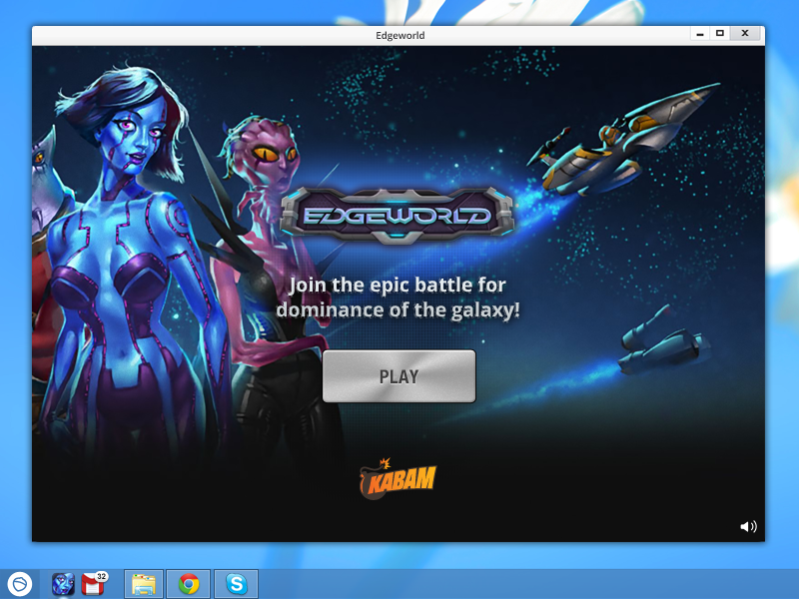Edgeworld for Pokki 31
Free Version
Publisher Description
Edgeworld for Pokki is a free multiplayer sci-fi strategy game app for your Windows PC.
Play Edgeworld for free, right from your desktop. Edgeworld is a multiplayer sci-fi game that brings strategy games to the future with fully animated tactical combat, real-time battles, and other new gameplay mechanics. Download the Pokki desktop app game to start building, defending, and attacking with specialized units to maximize destruction!
Kabam, the leading developer of hardcore social games, partnered with Pokki to bring three popular Kabam games to the Pokki platform including: Dragons of Atlantis(TM), Edgeworld(TM), and The Godfather(TM): Five Families(TM).
Highlights:
* Defend it against hostile forces with defensive turrets that vary in range and weaponry.
* Attack your enemies with an army of elite soldiers and epic war machines.
* Deploy units skillfully to maximize destruction.
* Join an alliance for mutual protection.
About Edgeworld for Pokki
Edgeworld for Pokki is a free software published in the Strategy & War Games list of programs, part of Games & Entertainment.
This Strategy & War Games program is available in English, Danish, Dutch, French, German, Italian, Polish, Portuguese, Spanish, Swedish, Turkish. It was last updated on 27 March, 2024. Edgeworld for Pokki is compatible with the following operating systems: Windows.
The company that develops Edgeworld for Pokki is Pokki. The latest version released by its developer is 31. This version was rated by 1 users of our site and has an average rating of 5.0.
The download we have available for Edgeworld for Pokki has a file size of . Just click the green Download button above to start the downloading process. The program is listed on our website since 2013-02-25 and was downloaded 76 times. We have already checked if the download link is safe, however for your own protection we recommend that you scan the downloaded software with your antivirus. Your antivirus may detect the Edgeworld for Pokki as malware if the download link is broken.
How to install Edgeworld for Pokki on your Windows device:
- Click on the Download button on our website. This will start the download from the website of the developer.
- Once the Edgeworld for Pokki is downloaded click on it to start the setup process (assuming you are on a desktop computer).
- When the installation is finished you should be able to see and run the program.